Product details of Xiaomi Mi Pro 300M 2.4G Wifi Amplifier With 2 Antenna - Black - Wifi Router
- Standards And Protocols : Wi-Fi 802.11b,Wi-Fi 802.11n,Wi-Fi 802.11g
- Wi-Fi Transmission Standard : 802.11n
- Supports WDS : No
- With Modem Function : No
- Max. LAN Data Rate : 300Mbps

- Number of USB Interfaces : None
- 5G Wi-Fi Transmission Rate : None
- Supports WPS : No
- Type : Wireless
- Model Number : Mi Wireless Extender PRO
- Package : Yes

- Wired Transfer Rate : None
- Application : Home
- Function : QoS
- Wi-Fi Supported Frequency : 2.4G
- 2.4G Wi-Fi Transmission Rate : 300 Mbps
- WAN Ports : N/A
- Max. LAN Data Rate : 300Mbps

Some FAQs for the Xiaomi WiFi Range Extender N300:
Q1: How does the range extender amplify the wireless signal?
A1: The range extender is a relay between your main router and devices connecting to the extended network. It receives the wireless signal from your router, amplifies it, and rebroadcasts the boosted signal.
Q2: How do I manage the range extender settings?
A2: Using a Mi router, you can manage settings through the Mi WiFi app. For non-Mi routers, use the Mi Home app.
Q3: Why has my network speed slowed down after using the extender?
A3: Network slowdowns can occur due to interference or if the extender is too far from the main router. Try moving the extender closer to the router or to a location with fewer obstructions.
Q4: What if the extender can't connect or work properly?
A4: First, check the signal strength in your app. Then try moving the extender, restarting it, checking for router blacklists/whitelists, and as a last resort, resetting the extender.
Q5: How do I set up the extender in a new environment?
A5: You'll need to reset the extender to factory settings and go through the initial setup process again using the Mi WiFi or Mi Home app.
Q6: Can I use the extender with any router?
A6: Yes, the range extender is compatible with any router, whether a Mi router or another brand, by following Installation Method 2.

 SMARTWATCH
SMARTWATCH
 AUDIO
AUDIO
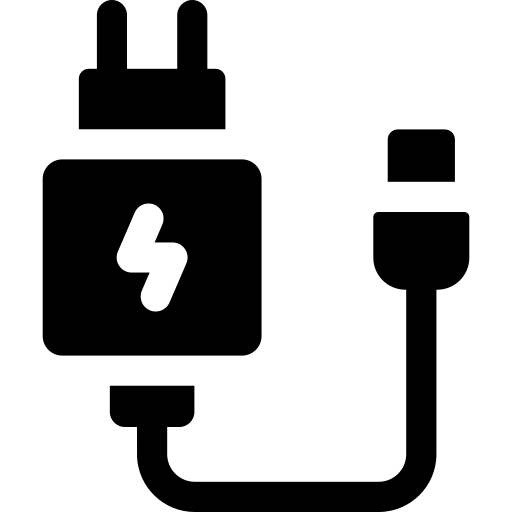 CHARGER & ADAPTER
CHARGER & ADAPTER
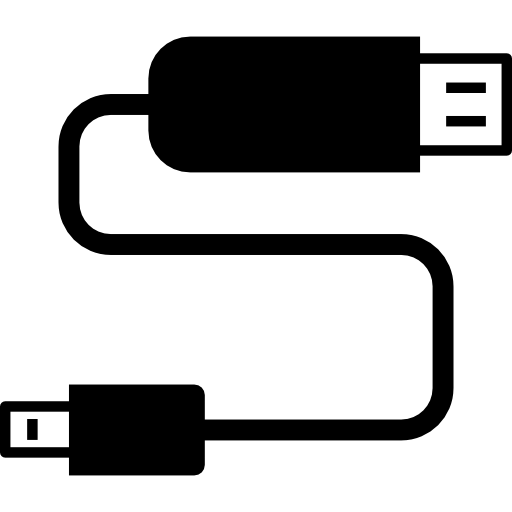 CABLE
CABLE
 POWER BANK
POWER BANK
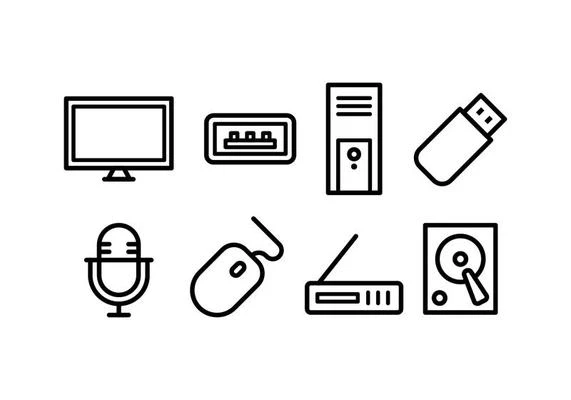 COMPUTER ACESSORIES
COMPUTER ACESSORIES
 CONSUMER ELECTRONICS
CONSUMER ELECTRONICS
 HOME APPLIANCE
HOME APPLIANCE
 MOBILE ACCESSORIES
MOBILE ACCESSORIES



